After a year of research and work...
the SRCA PowerPoint Linker Tool is ready for the market!
The SRCA PowerPoint Linker Tool transforms how presenters can easily link to external files such as PDFs, Word Docs, Excel, Audio/Video files, URLs, etc. It will also link to any slide within the current opened presentation or another external PowerPoint presentation.
Imagine being able to give a comprehensive PowerPoint presentation that needs to be easily connected to support material such as charts, maps, tables, documents, websites, case documents, drawings, pages in websites, videos, etc. Gone are the days of closing the presentation to open another file or going to a URL. The SRCA PowerPoint Linker Tool streamlines this process making presentations more polished and having a higher level of presence. And yes, it is true that one can link within PowerPoint already, but the SRCA PowerPoint Linker Tool provides tactile feedback and does not require any more than 1 to 2 minutes to master. In fact, this Tool not only establishes a link in a third of the time compared to PowerPoint internal tools, but the SRCA PowerPoint Linker Tool allows you to link to a specific page in a PDF document versus only the first page of the PDF itself.
Who Can Benefit?
If you use PowerPoint regularly — whether you are an educator, scientist, engineer, attorney, marketer, realtor, manager or ANYONE building a comprehensive presentation — the SRCA PowerPoint Linker Tool is built for you.
A Brief Tour
When downloaded, the SRCA PowerPoint Linker Tool will be added as a PowerPoint Add-In that can be hidden, enlarged or removed if desired. The interface panel additionally has a comprehensive library of various buttons (in differing shapes and colors) to provide esthetically-enhanced objects for your slide.
As actions are taken, the appropriate button will flash yellow to indicate an action is needed. When the action is completed, the button will turn steady green.
The user manual has both quick start and comprehensive information. Either are downloadable for review or printing. See the Interface below for a quick review that includes text blocks that companion it.
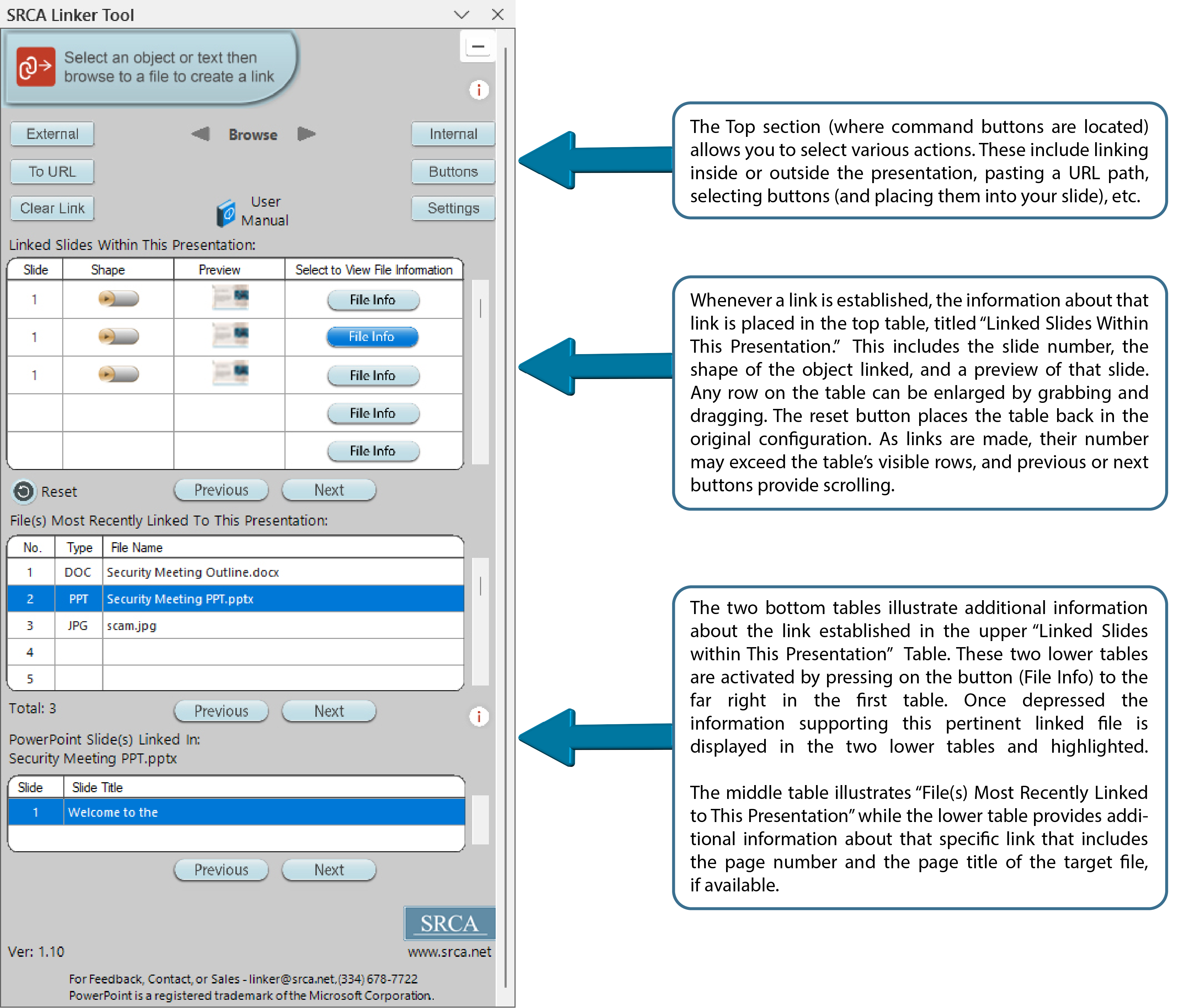
Versatility
With the SRCA PowerPoint Linker Tool, you can connect any object on a slide to:
- Another slide in the same presentation.
- A specific slide in a different external PowerPoint presentation.
- External documents like PDFs, Word, Excel, audio/video, URLs, and more.
- A specific page in a PDF versus the first page of the entire PDF reference. For instance, imagine being able to link to 20 references within a single 300-page PDF versus saving each of the 20 pages as separate files. This feature alone makes the SRCA PowerPoint Linker a powerful tool.
- A specific page and a specific line (of that page) within a Word Document.
Simplicity
The SRCA PowerPoint Linker Tool provides an array of simplistic tools which include SRCA-developed objects (buttons). Although you can link any object on the slide, the SRCA PowerPoint Linker Tool comes with a myriad of differently-shaped buttons to select from (image on the lower left) as well as various colors (lower right) to provide both uniqueness and presentation style. Making the process even more user-friendly are the buttons that flash and change colors (flashing yellow to steady green) providing reinforced guidance. This makes the dependency on written instructions (although provided) an unnecessary resource.
See Video: Adding a Button to a Slide
Intuitive Interface
The SRCA Linker Tool has two elements that make it easy to use:
- FIRST: The interface is highly intuitive.
- SECOND: The built-in system (of lights and feedback messaging) guides you through various steps.
See Video: Obtaining Additional Linked Information
See Video: Testing the Added Link
We are offering this useful tool for only $9.99 (taxes and fees included) for one year!
Price includes:
- One full year of use.
- Unlimited support by email and/or telephone (8am to 5pm, Central Time).
- Free upgrades and downloads.
- 30-day full refund guaranteed…NO QUESTIONS ASKED!
Select the Buy Now button below to navigate to PayPal's secure payment checkout.
Email rrendzio@srca.net or call Safety Research Corporation of America at (334) 678-7722.
Note: Microsoft PowerPoint is a registered trademark of Microsoft Corporation in the United States and/or other countries. This tool was developed independently by Safety Research Corporation of America (SRCA) and is not affiliated with or endorsed by Microsoft.
